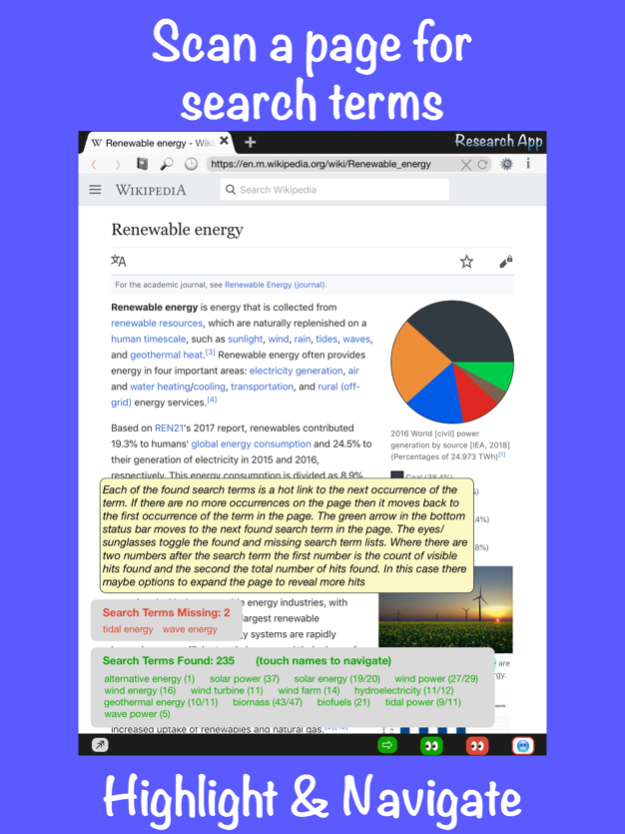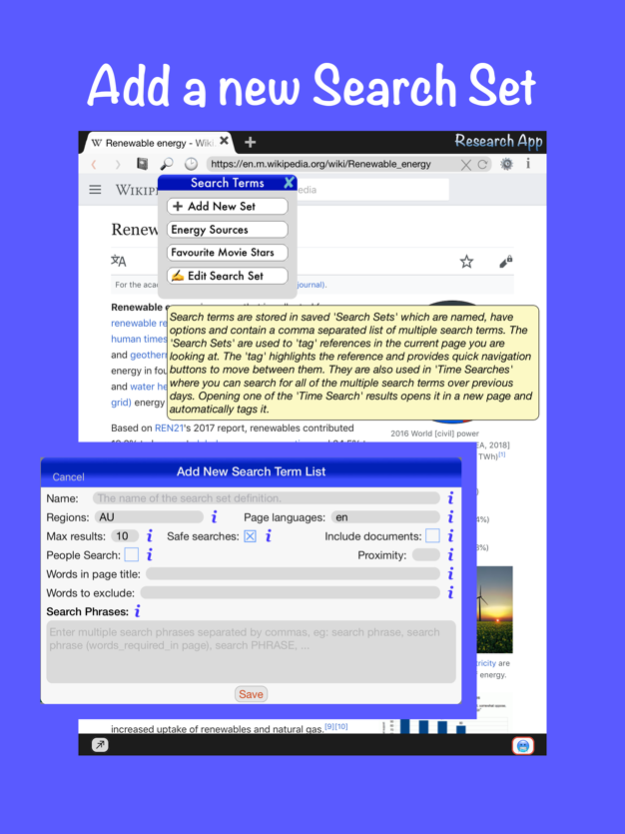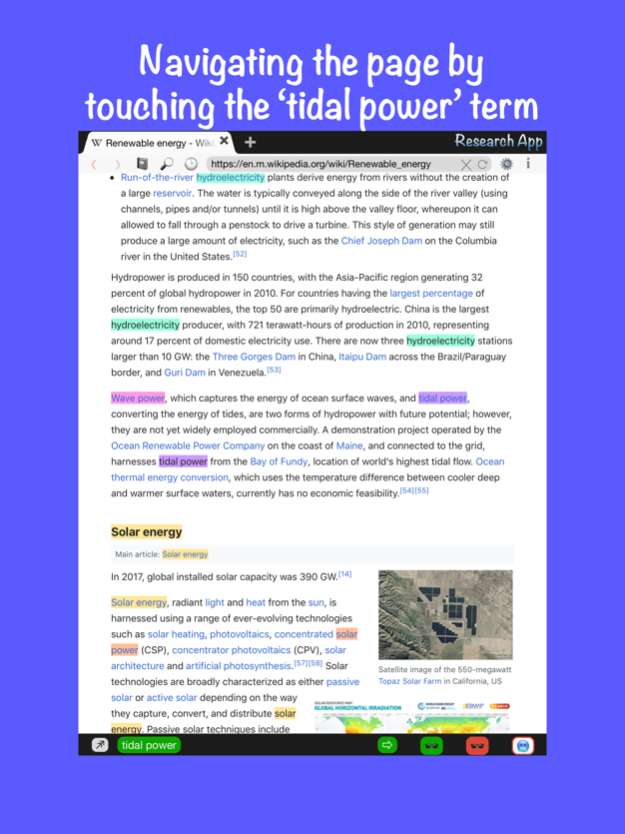Research App - Saved Searches
Free Version
Publisher Description
Do you repeat the same searches? Are you using the same search terms? Are you interested in searching over the past few days? If so then this could be just what you need
Are you continually searching for the same things? Now a solution is on hand. Save time with easy to use saved searches which include searching for multiple phrases in the same search, search only pages updated in recent days, advanced search options, highlighting of search hits in results pages as well as fast navigation through the hits. All searches conducted by the app use Google’s publicly disclosed search parameters.
Suitable for use with:
. Personal interests such as
. Hobbies
. Music stars
. Movie stars
. Sports Teams
. Special interests
. Businesses
. Competitor's activities
. Competitive R&D
. Opportunities
SUBSCRIPTIONS
The app provides a two day initial complimentary trial period after which a subscription is required to continue accessing the advanced features of the app. Monthly, 6 monthly and annual subscription options are offered each of which include a further weeks free trial.
Your iTunes Account will be charged when the initial subscription purchase is confirmed. Each subscription automatically renews unless turned off in your iTunes Account Settings at least 24 hours before the current period ends. You can go to your iTunes Account settings to manage your subscription and turn off auto-renew. If you subscribe before your complimentary free trial ends, the rest of that free trial period will be forfeited as soon as your purchase is confirmed.
Read the privacy policy and terms of use here:
https://www.john-hall.com.au/privacy-policy.htm
.
About Research App - Saved Searches
Research App - Saved Searches is a free app for iOS published in the System Maintenance list of apps, part of System Utilities.
The company that develops Research App - Saved Searches is John Hall. The latest version released by its developer is 1.0.
To install Research App - Saved Searches on your iOS device, just click the green Continue To App button above to start the installation process. The app is listed on our website since 2023-10-07 and was downloaded 0 times. We have already checked if the download link is safe, however for your own protection we recommend that you scan the downloaded app with your antivirus. Your antivirus may detect the Research App - Saved Searches as malware if the download link is broken.
How to install Research App - Saved Searches on your iOS device:
- Click on the Continue To App button on our website. This will redirect you to the App Store.
- Once the Research App - Saved Searches is shown in the iTunes listing of your iOS device, you can start its download and installation. Tap on the GET button to the right of the app to start downloading it.
- If you are not logged-in the iOS appstore app, you'll be prompted for your your Apple ID and/or password.
- After Research App - Saved Searches is downloaded, you'll see an INSTALL button to the right. Tap on it to start the actual installation of the iOS app.
- Once installation is finished you can tap on the OPEN button to start it. Its icon will also be added to your device home screen.